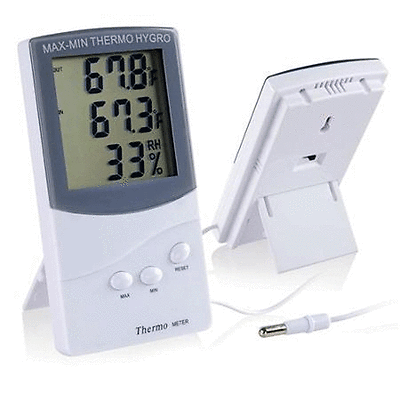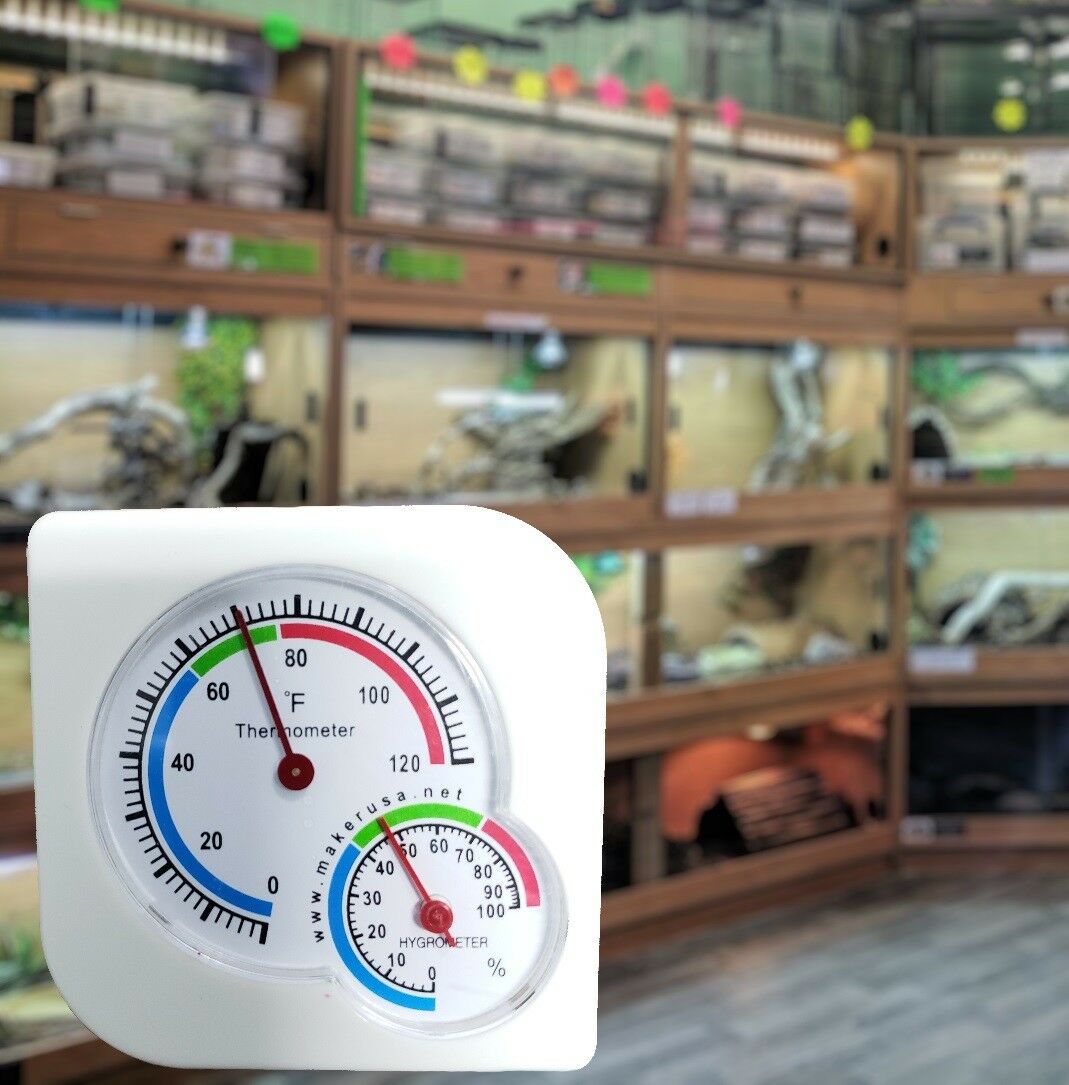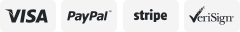-40%
Desktop Digital LCD Temperature Humidity Meter Clock Home Thermometer Hygrometer
$ 3.32
- Description
- Size Guide
Description
Indoor Digital LCD Temperature Humidity Meter ClockThere is a small button at the backside, press it, temperature will change to Fahrenheit.
Features:
Large LCD display,multi-function.
Indoor & outdoor temperature display,indoor humidity display and time display.
Memory of MAX & MIN measuring value.
12 hour/24 hour displaying system selectable.
Clock, Date, Calendar Function (Month and Date).
Pointing function on each hour
Everyday alarm function.
week display function
Low power consumption.
High stability & accuracy.
Desk-top placing or
Wall Hanging
Specification:
Device color:White
Temperature range:Indoor&Outdoor -50~+70(-58~+158°F)
Humidity range:10%~99% RH
Power supply:1.5V*1 (AAA size)
(
Not included battery
)
Device dimension:10.5*9.8*2.4cm
Device weight:126g
Package size:18*13*4cm
Package weight:162g
HOW TO USE THE THERMOMETER:
1. Install power battery(AAA).
2. In the initial state, press "MODE" about 2 seconds, then the time digits start flashing. After that, you can press "ADJ" to adjust the digits' value. By pressing "MODE" continuously, you can set 'CLOCK'+ '12/24' +'MONTH' +"DAY".
3. After time set, the 2 points between 'HOUR' and 'MINUTE' flashing. Press "MODE" once, the 2 points not flashing, then press "MODE" about 2 seconds and the screen display 'Alarm' mode. By press "ADJ", you can set alarm time. After setting alarm time, the current clock will display in 1 minute.
4. Press "MEMORY", you will see the max/min temperature and humidity. Press "MEMORY" about 2 seconds to clear the max/min value.
Package Includes:
1x
Indoor Digital LCD Temperature Humidity Meter Clock
Item Included:
Item#
Description
QTY
Unit
241210
Indoor Digital LCD Temperature Humidity Meter Clock
1
pc